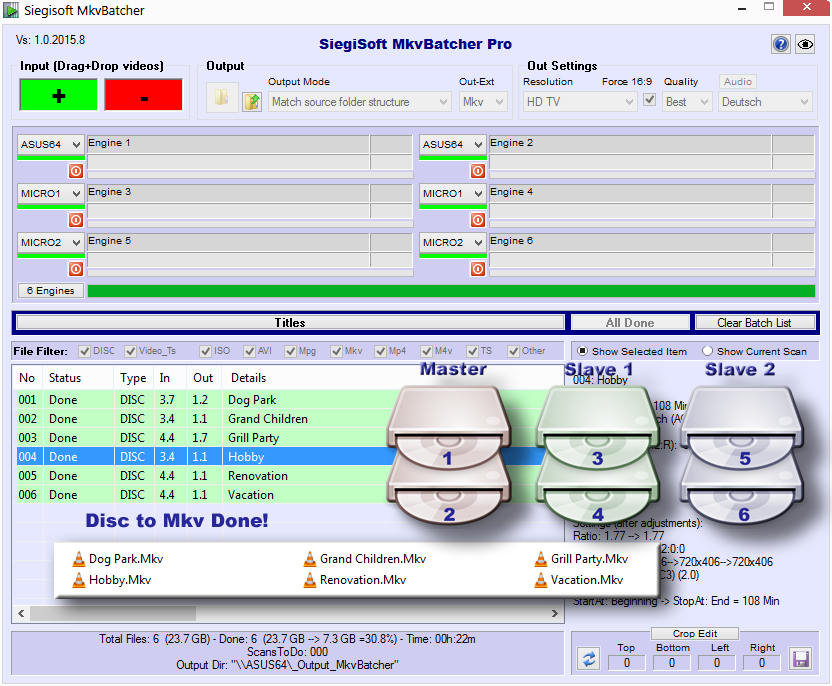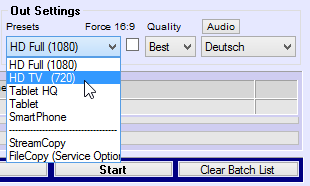 |
|
1. Insert Blu-ray discs or DVDs to start the automatic scan for processing data. 2. After a few moments all inserted discs appear on the masterīs batch list ready for conversion. 3. Press start. Thatīs all! - Note: MkvBatcher and the conversion engine of "Handbrake" behind it can only handle unprotected discs!
- Before you start, select a preset for this session:
- Use HD Full or HD TV for home intertainment gear.
- Use Tablet, Tablet HQ or SmartPhone for mobile.
- The presets adjust the max. out resolution, the out file extension, the conversion quality and the output mode to fit the selected target requirements. The mobile presets apply "force 16:9" to optimize the output for a small display.
- BDs and DVDs can be processed in the same batch.