|
|
|
|
Sitemap |
Fully automatic Blu-ray/DVD
ripper and Video Batch Converter |
The Concept
Details
Free Download
Setup
Contact
|
|
Version Comparison: |
The
Free version handles two parallel conversions, the Pro version up to
sixteen. |
-
The Concept of
MkvBatcher
| |
 |
 |
You just insert discs into your drives
and/or drag+drop hundreds of videos to the batch list
and press start.
MkvBatcher Pro can even do up to 16
conversions simultaneously. (Two are free)
|
|
- Depending on the number of computers you
have, MkvBatcher Pro supports up to 16 conversion engines on multible computers.
- All engines work syncronised in a master/slave concept over your local area
network. Two engines per computer is the optimum.
|
|
• |
Input/Output Formats |
|
Input:
BD (disc), DVD (disc, iso, video_ts), Mov, Wmv, Mkv, M4v, Mp4,
Mpg, Ts, Avi, Vob, M2ts, Flv |
|
|
|
Output:
Mkv, Mp4, M4v - Conversion Presets for home
entertainment gear and mobile |
|
|
|
|
|
|
|
|
|
|
|
|
|
|
|
| |
• |
Batch Converting |
|
 |
 |
|
 |
 |
|
 |
 |
|
Drag videos to the batch list
and press start. From there everything is automatic. No settings per
video have to be done. |
|
|
|
|
|
|
|
|
|
|
|
|
|
|
|
|
|
|
|
|
|
| |
• |
Batch Ripping |
|
 |
 |
|
 |
 |
|
 |
 |
|
Just insert discs into
all your drives, wait for
the automatic scan
and press start. |
| |
• |
Power Boost |
|
 |
 |
|
 |
 |
|
 |
 |
|
Power Boost 1: MkvBatcher can manage up to 16
video conversions simultaneously. All controlled and monitored by
MkvBatcher on your main computer. |
|
|
|
|
|
MkvBatcher |
|
MkvBatcher_Slave 1 |
|
MkvBatcher_Slave 2 |
|
|
| |
|
|
|
 |
|
 |
|
 |
|
Power
Boost 2: Combine the computing power
of the computers in your local network for your video conversions.
Master/Slave concept over LAN. |
|
|
|
|
|
Single or Master |
|
Optional extensions over LAN |
|
|
|
|
|
|
|
|
|
|
|
|
|
|
|
|
|
|
| |
• |
600 MKVs /
Day * |
|
 |
 |
|
 |
 |
|
 |
 |
|
The
setup is easy and takes just a few
minutes. |
|
|
|
|
|
|
|
|
|
|
|
|
|
|
|
| |
* Productivity
example: about 25 DVD-ISOs/hour (6 engines on 3 computers) = 600/day.
|
| |
The example below shows such a
Master/Slave setup with
three computers and two engines each in operation. |
-
-
|
MkvBatcher
(master) on Computer 1 |
 |
| |
|
-
- MkvBatcher_Slave on Computer 2
-

-
Above in "mini mode" below in full mode. (Toggle button with the eye
icon)
-
- MkvBatcher_Slave on Computer 3
-
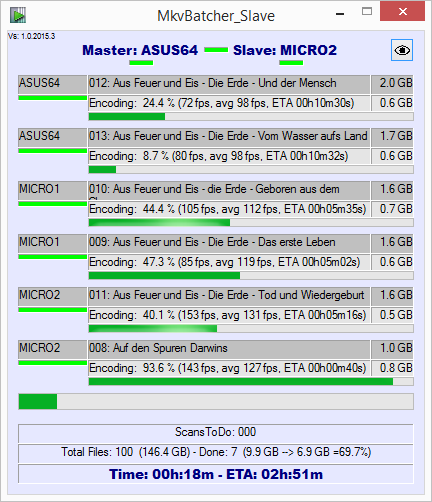
-
|
|
MkvBatcher_Slave |
"cabless booster unit" to the
MkvBatcher main program |
- Remarks:
- Six engines on 3 computers is my own
setup. Four computers and 8 engines works just as well.
- 16 engines on 3 computers as shown on one of the
screenshots show, that MkvBatcher can easily handle 16 parallel conversions.
However, the actual free bandwidth of your
network is the limiting factor for the maximum number of computers in such a
master/slave configuration.
- Systemrequirements:
- Win XP Sp3, Vista, Win7, Win8 - 32 or 64 bit
versions.
- Recommended: wired gigabit network
- For Master/Slave on several computers gigabit LAN
is recommended. Wired Lan with 100 mbit/sec works for two computers and no other traffic in the
network. "Real life" Wlan will hardly have sufficiant bandwidth.
|
|